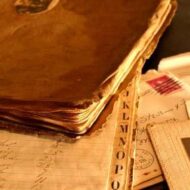After sketching out the storyboard for my project, I then went back to revise and take a second look at the storyboard. When I took a second look at my storyboard, I made some changes to order the information was presented and which sources I wanted to present in each section. From here I made notes on what information and major themes I wanted to highlight in each section of my project.
The next major step was beginning to transfer the ideas I had on paper over to Omeka. I had previously uploaded all of the items I personally owned that would be used in my project. What I did at this point was find, save to my computer, and upload to Omeka all of the remaining items that will be part of my project. I have so far uploaded and filled in the metadata for all of the items that will be part of my project. I have also created all of the exhibit pages that will make up my project and uploaded all of the items onto their corresponding exhibit pages.
The biggest challenge I am facing right now is transferring the design I have on paper for the way my project should look, to Omeka. I am currently figuring out how to use Omeka to make my project look the way that I want it to look. The other challenge I am facing right now is figuring out how to create the interactive timeline that I want to include in my project. I in the process of learning how I would create a feature like this and add it to my project.
The next steps in my project involve writing the descriptive captions for each of the items in my project and writing the text for each of the different sections of my exhibit. This is a crucial step in my final project that will provide the context for the entire project.