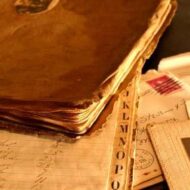I found working with the Voyant application to be both an interesting and exciting experience. I have never used any kind of text analysis software before so it was moderately challenging to troubleshoot and figure out how the different elements of the application worked. The text files that I used were a series of interviews conducted between 1936-1938, by the Federal Writer’s Project of the Works Progress Administration, of former slaves living in seventeen different states. Creating my corpus in Voyant proved to be simple. I copied the text files onto the site and allowed the application to process through the information. Once my corpus was created, I was able to analyze the contents of the text files using the five different tools available in Voyant. The first tool Cirrus, created a word cloud of the terms appearing most frequently in the text. The bigger the word appeared, the more frequently it can be found in the texts. For the texts that I analyzed from the interviews, the most frequently occurring words were old, come, got, and time. The second tool, Reader, created a list ordered by the frequency of all the words appearing in the corpus. This tool allows the user to find specific instances of different words within the text. When a specific word is selected every instance of that word in the text will be highlighted. The next tool, Trends, creates a line graph depicting the distribution of a term’s occurrence across the whole corpus or in one specific document. These graphs allow the user to see where a certain word occurs throughout the whole corpus or in individual documents. The fourth tool, Summary, lists the basic information about the texts such as the number of words in the documents, the length of the documents, vocabulary density, and the distinctive words from each document. This tool allows the user to observe certain patterns that can be found in the different documents. The final tool, Contexts, creates a table that shows each occurrence of a specific word with the segments of text that directly precede and follow the term throughout the entire corpus or the specific document. This tool allows the user to see where in the text a specific word appears and see if there are any patterns of where words are used. All of these tools allow the user to analyze a set of texts to pick out certain patterns and identify certain common themes within this series of texts.