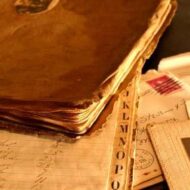Carpatho-Rusyn Villages in Slovakia
For my project I am going to be mapping the various villages lived in by the Carpatho-Rusyn people in what is today the country of Slovakia using the kepler.gl application. The Carpatho-Rusyn are an east Slavic ethnic group that reside in the Carpathian Mountains in what is today Poland, Slovakia, and Ukraine. In the late 19th and early 20th centuries, thousands of Carpatho-Rusyns immigrated to the United States largely settling in the states of Pennsylvania, Ohio, New Jersey, and New York.
Through my own genealogical research, I became interested in this ethnic group that makes up a quarter of my ancestry. This led me to want to discover more about the villages where the Carpatho-Rusyns came from. I decided the best way to analyze the different villages was to create various maps using kepler.gl.
There is estimated to be over 600 villages where the Carpatho-Rusyns have historically lived scattered across what is today Poland, Slovakia, and Ukraine. For my project, I decided to focus on the villages in Slovakia, as that is where my ancestors are from. Even in Slovakia there are over 300 villages where the Carpatho-Rusyns have historically lived. I decided to narrow my data set down to around 100 villages located across the Presov of Slovakia in order to make the project more manageable.
One of my goals once I finish my project is to be able to share my results and the data I have collected with others that may be interested in my work. The best way to share my project with a larger audience is through social media. Through social media, I can allow a diverse group of people to view more work, offer feedback and suggestions, and allow them to add and contribute to the project. In order to effectively use social media to promote my project, it is important to address who the audience I am trying to reach is, what platforms I will use to reach my audience, what message I will use to appeal to my audience, and how I will measure the success of using social media for my project.
Audience: The audiences that I want to reach and get interested in my project are: people that are interested in Carpatho-Rusyn genealogy/genealogical research, people that are interested in the history of Slovakia, and people that are interested in learning about different ethnic groups that immigrated to the United States. There can be some over lap between these different group as they are interested in similar topics. I feel that this audience would be interested in learning more about Carpatho-Rusyn villages in Slovakia and would be able to provide me with helpful feedback and suggestions to improve my project. In addition, I feel that this audience would also be interested in contributing to my project to help me expand it in the future.
Platforms: The platforms I will use to promote my project are Facebook and my personal blog. On Facebook I am a member of several groups that deal with Carpatho-Rusyn history, culture, heritage, ancestry, and genealogy/genealogical research. By making posts in these different groups about my project, I will be reaching a diverse audience around the world that all share a common interest. The members of these groups include everyone from people with a casual interest in family history, up to professional historians with an extensive knowledge of the Carpatho-Rusyn people. I will also use my personal blog to create a post where I provide a detailed description of my project and a link to the data set that I used for anyone to look at.
Messages: In the various Facebook groups, I will create a post giving a short description of my project that will discuss how I used a mapping application to create different maps looking at various characteristics of Carpatho-Rusyn villages in Slovakia. I would also include that I only looked at around 100 villages and would like to expand my project to include the remaining villages in Slovakia, and also add the villages in Poland and Ukraine. At the end of the post I would include a link to a post on my personal blog and encourage people to follow the link to read more about the project and to add to and contribute to my data set.
On my personal blog, I would create a post where I described in detail the steps I took to complete the project. I would include how I created my data set, where the information came from, and what information I included. I would then describe the different maps I created in kepler.gl and what I learned by creating the different maps. I would end the post by explaining how people can help contribute and add to the project. I will include how they can open the data set I created and add more villages to it. In addition, I would put my personal email address for people to contact me if they had any suggestions for categories I could add to my data or if there were any errors I made that I need to correct. At the bottom of the post I would include a link to the data set that I would unlock so that others can add to and edit.
Measures: I would consider my social media strategy to be a success if in the first month I could get between ten and twenty people to either add more villages to my data set, suggest new categories to add to the data set, or point out errors I made in the data. I think having between ten and twenty people engage with my project in a month would indicate that my project was of interest to others and they saw the value in my work.